
When you are the cashier, you'll need a few minutes to get things ready. So please arrive by 10 minutes to the hour and clock in so you get paid for the time.
Grab a new SCR form and fill it out as follows: Sign it at the top. Write in the store, day, date, and shift. Count the "Change Fund" and list it. List the employees on the shift.
Later, as you begin to take orders, list the first Ticket # for the shift. Then you'll collect receipts and other forms for the shift for attaching and including later on.
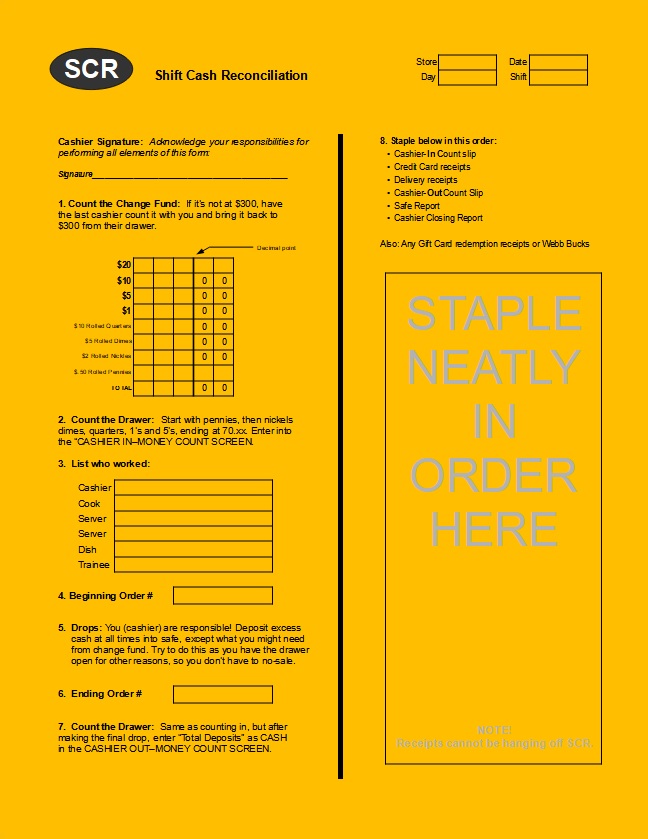
Cashier In
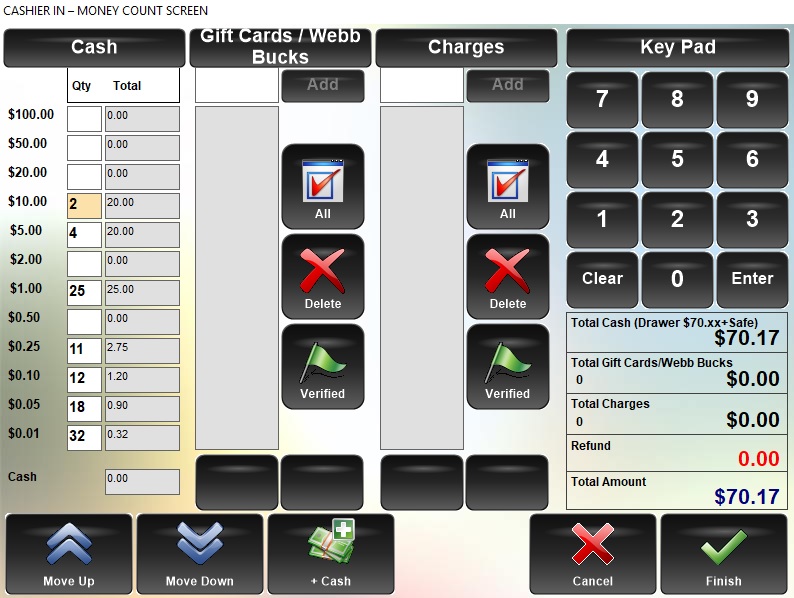 The next step is to Cashier In, which means you'll count
the content of the cash drawer and enter that into the POS system
cashier in screen.
The next step is to Cashier In, which means you'll count
the content of the cash drawer and enter that into the POS system
cashier in screen.
- Touch [Cashier In]
- Touch [Cash Tray 1]
- Count and enter the cash and coins
- Touch [Finish]
- Touch [Yes] to "Money Count Finished"
- Touch [Yes] to Print Money Count Receipt.
If Change Fund or Cash Register is Short at Beginning of Shift
- Count a second time
- Have another person count with you.
- Note the discrepancy on the SCR
- Bring the change fund and/or drawer back to $300 or $75 during the shift. (This may cause your deposits to be short resulting in a short SCR, but the auditor will know why because you noted it.)
Cashier Out
The cashier out process is the same as cashiering in, except that you will make a final drop into the safe and print a safe report.
Finalize the SCR per the instructions on the SCR.
Certification of Training
Please sign click here.